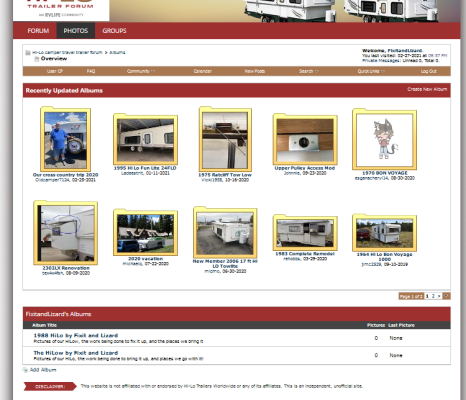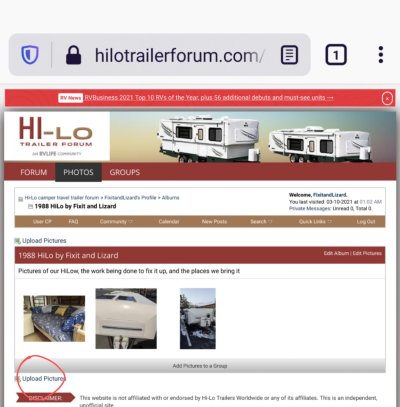FixitandLizard
Member
Hello,
I seem to be having a case of the derps. I can't find the link anywhere to add pictures to my album I created, even after following the FAQ.
Attached is a picture of my page when I click on "photos" and the same page pops up when I click the name of one of my album. Am I missing something, or am I in the wrong area?
Ideas?
I seem to be having a case of the derps. I can't find the link anywhere to add pictures to my album I created, even after following the FAQ.
Attached is a picture of my page when I click on "photos" and the same page pops up when I click the name of one of my album. Am I missing something, or am I in the wrong area?
Ideas?